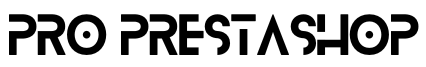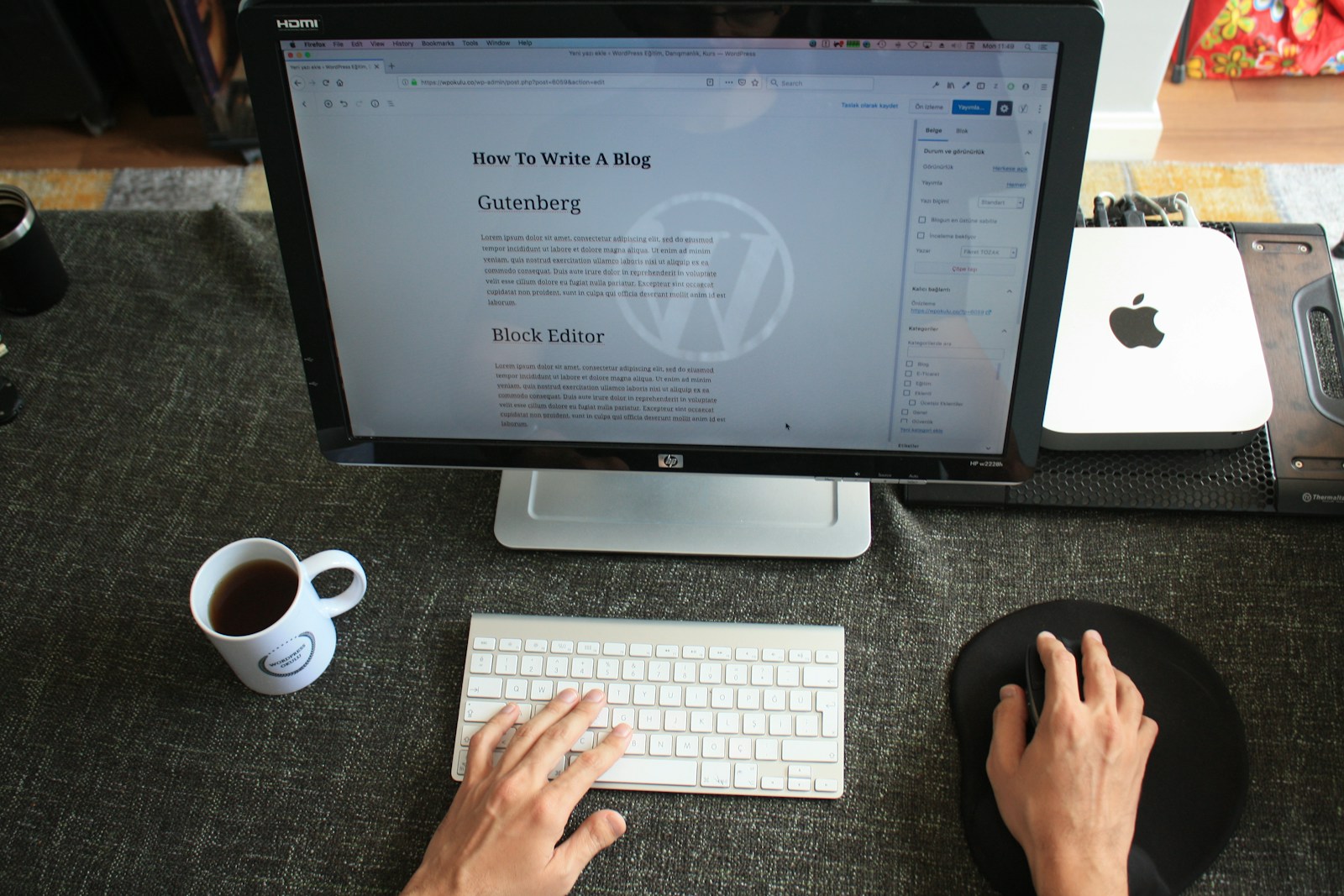Creating a custom WordPress theme empowers developers to craft websites that are not only visually appealing but also functionally robust. Whether you’re a seasoned developer or venturing into theme customization for the first time, mastering these top 5 tips will elevate your ability to design WordPress themes that align perfectly with brand identity, enhance user experience, and optimize for SEO.
1. Plan and Sketch Your Design
Before diving into development, take the time to plan and sketch your design conceptually. Consider the website’s purpose, target audience, and brand aesthetics. Create wireframes or sketches to visualize the layout, structure, and navigation flow. Planning ensures a cohesive design approach and helps streamline development by providing clear guidelines.
2. Prioritize Responsive Design
In today’s mobile-first era, ensuring your custom WordPress theme is responsive across all devices is paramount. Use CSS media queries and flexible grid layouts to adapt your design seamlessly to various screen sizes and resolutions. Test your theme thoroughly on different devices to ensure optimal user experience and compliance with Google’s mobile-first indexing, which prioritizes mobile-friendly websites.
3. Optimize for Speed and Performance
Page speed directly impacts user engagement and SEO rankings. Optimize your custom WordPress theme for speed by minimizing HTTP requests, leveraging browser caching, and optimizing images and CSS files. Consider using a lightweight framework or theme base to build upon, ensuring efficient code and fast loading times. Tools like Google PageSpeed Insights can provide insights and suggestions for further performance enhancements.
4. Focus on SEO Best Practices
Integrate SEO best practices into your custom WordPress theme from the outset. Use semantic HTML5 markup to structure your content logically, ensuring search engines can easily crawl and index your website. Implement clean, descriptive URLs, and optimize meta tags (title, description) for each page. Leverage schema markup to enhance search engine visibility with rich snippets, such as breadcrumbs and product information.
5. Customize with WordPress APIs and Hooks
Harness the power of WordPress APIs and hooks to customize functionality and enhance user interaction. Use WordPress Theme Customizer to allow users to personalize their site’s appearance easily. Implement custom post types and taxonomies to organize content effectively. Utilize hooks like actions and filters to modify theme behavior without altering core files, ensuring compatibility with future WordPress updates.
Conclusion
Designing a custom WordPress theme requires attention to detail, creativity, and adherence to best practices in web development and SEO. By planning your design, prioritizing responsiveness, optimizing for speed, integrating SEO practices, and leveraging WordPress APIs and hooks, you can create a custom theme that not only meets client expectations but also delivers exceptional user experience and SEO performance.
Whether you’re creating a theme for a client or your own project, these top 5 tips provide a solid foundation for designing a successful custom WordPress theme. Embrace creativity, stay updated with WordPress trends and guidelines, and continually optimize your theme to adapt to evolving user expectations and search engine algorithms.